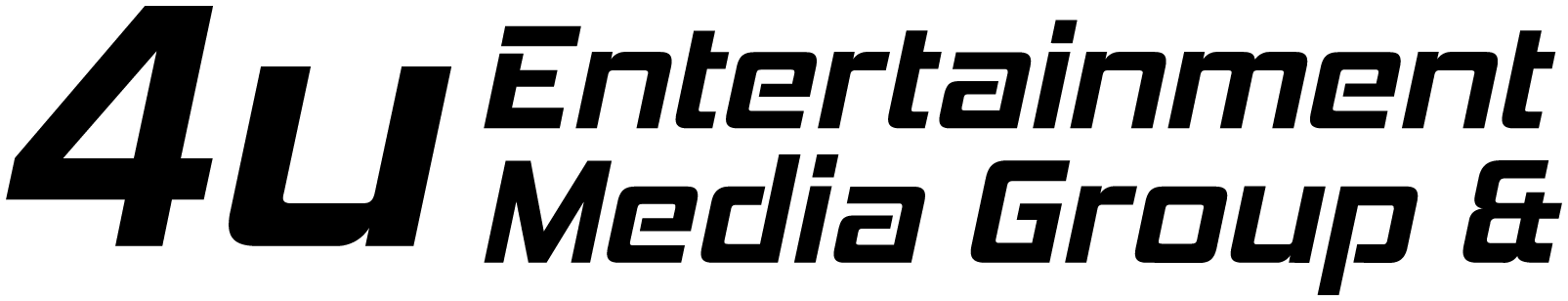In today’s digital landscape, a fast and efficient website is crucial for engaging users, driving conversions, and improving overall user experience. Slow loading times can be detrimental to your online presence, leading to increased bounce rates and dissatisfied visitors. Therefore, it is imperative for media and web development companies to prioritize website speed and performance optimization. In this blog post, we will explore some effective tips to help you maximize your website’s speed and performance, ensuring that your visitors have a seamless browsing experience.
- Optimize Image Size and Format
Images play a significant role in enhancing the visual appeal of a website. However, large and unoptimized images can significantly impact load times. To mitigate this issue, it is essential to compress and resize images without compromising their quality. Utilize image optimization tools or plugins to automatically compress images, reducing their file size while maintaining visual fidelity. Additionally, consider using next-gen image formats like WebP or AVIF, which offer superior compression capabilities compared to traditional formats like JPEG or PNG.
- Minify CSS and JavaScript Files
CSS and JavaScript files are fundamental components of modern websites, but they can become bloated and slow down load times if not optimized. Minifying these files involves removing unnecessary characters, spaces, and line breaks, reducing file size and improving loading speed. Numerous online tools and build systems can automate the minification process, allowing you to streamline your code without sacrificing functionality.
- Leverage Browser Caching
Leveraging browser caching is an effective technique to improve website performance, particularly for returning visitors. By setting an appropriate expiration date for static resources like images, CSS, and JavaScript files, you can instruct the visitor’s browser to store these resources locally. This eliminates the need for the browser to re-download the same files upon subsequent visits, resulting in faster load times and reduced server load. Configure caching headers on your web server or utilize caching plugins for popular content management systems (CMS) like WordPress.
- Enable Gzip Compression
Compressing your website’s files using Gzip is another valuable optimization technique. Gzip is a file compression algorithm that significantly reduces the size of HTML, CSS, and JavaScript files during transmission. By enabling Gzip compression on your web server, you can deliver compressed files to visitors’ browsers, which will then decompress them for rendering. This reduces the amount of data transferred over the network, resulting in faster page loading times.
- Minimize HTTP Requests
Each HTTP request made by a visitor’s browser to load your website’s resources incurs overhead and contributes to increased load times. Therefore, it is crucial to minimize the number of HTTP requests. Combine multiple CSS files into a single file, merge JavaScript files, and reduce the number of external resources such as fonts and scripts. Additionally, consider utilizing CSS sprites for combining multiple images into a single file, thereby reducing the number of image requests.
- Implement Content Delivery Networks (CDNs)
Content Delivery Networks (CDNs) are geographically distributed networks of servers that cache and deliver your website’s static content from locations closer to your visitors. By implementing a CDN, you can significantly reduce the physical distance between your website’s server and the end user, resulting in faster load times. CDNs also provide additional benefits such as load balancing, DDoS protection, and improved scalability.